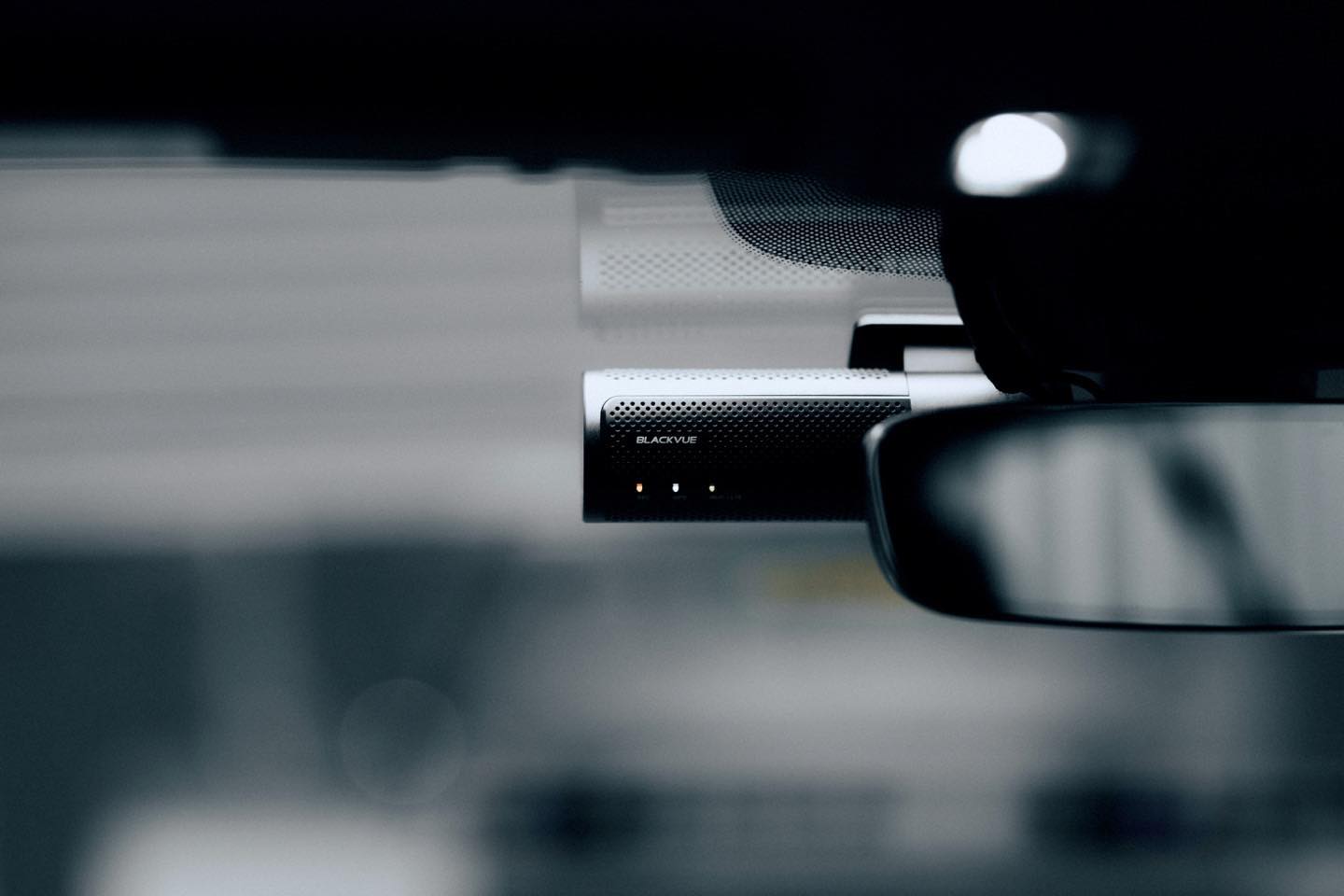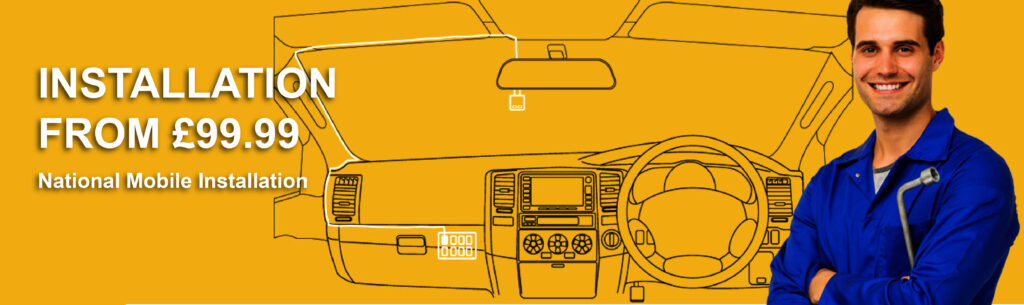In an era where technology plays a pivotal role in enhancing safety on the roads, dash cams have become an indispensable tool for drivers. These compact devices record real-time footage of your journey, providing valuable evidence in case of accidents or disputes. While dash cams offer numerous benefits, using them incorrectly can lead to unintended consequences. To ensure you make the most of your dash cam, here are five common mistakes to avoid.
Poor Placement:
One of the most frequent mistakes users make is improper dash cam placement. Mounting the device too high, too low, or at an angle can compromise its effectiveness. Ideally, the camera should be positioned behind the rearview mirror, ensuring a clear view of the road without obstructing your vision. Take the time to carefully adjust the angle and height to capture a wide and unobstructed field of view.
Neglecting Regular Maintenance
A dash cam is not a one-and-done purchase. Like any electronic device, it requires regular maintenance to function optimally. Many users forget to check for software updates, leading to potential glitches or compatibility issues. Additionally, the lens can accumulate dust or smudges, impacting video clarity. Routinely clean the lens and check for updates to ensure your dash cam is ready to capture any unexpected events on the road.
Ignoring Local Laws and Privacy Concerns
A dash cam is not a one-and-done purchase. Like any electronic device, it requires regular maintenance to function optimally. Many users forget to check for software updates, leading to potential glitches or compatibility issues. Additionally, the lens can accumulate dust or smudges, impacting video clarity. Routinely clean the lens and check for updates to ensure your dash cam is ready to capture any unexpected events on the road.
Using Low-Quality Memory Cards
The reliability of your dash cam is heavily dependent on the quality of the memory card you use. Opting for a low-capacity or subpar card can result in recording failures, corrupted footage, or, in the worst-case scenario, a complete malfunction of the device. Invest in a high-quality, high-capacity memory card that is compatible with your dash cam specifications. Regularly check and replace the memory card to prevent data loss.
Overlooking Video Management
Some users focus solely on recording incidents but overlook the importance of proper video management. A full memory card can lead to overwriting important footage, rendering it useless when needed. Set up your dash cam to automatically loop over old footage or transfer critical files to another device. This ensures that crucial evidence is preserved, and you won’t miss capturing an incident due to a full memory card.
Conclusion
Dash cams are invaluable tools for enhancing road safety and providing crucial evidence in unforeseen circumstances. By avoiding these common mistakes, you can maximize the effectiveness of your dash cam, ensuring a safer and more secure driving experience. Stay informed, maintain your device, and drive confidently knowing that you have a reliable witness on board.